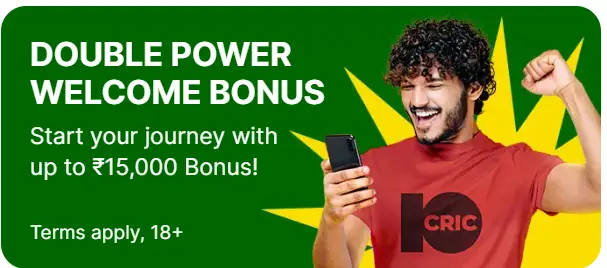I am quite old and remember the experience of watching the first EURO games in 1996 in England with Abah. In this day and age there is no Astro and...
Vous n'êtes pas connecté
- English
- Français
- عربي
- Español
- Deutsch
- Português
- русский язык
- Català
- Italiano
- Nederlands, Vlaams
- Norsk
- فارسی
- বাংলা
- اردو
- Azərbaycan dili
- Bahasa Indonesia
- Հայերեն
- Ελληνικά
- Bosanski jezik
- українська мова
- Íslenska
- Türkmen, Түркмен
- Türkçe
- Shqip
- Eesti keel
- magyar
- Қазақ тілі
- Kalaallisut ; kalaallit oqaasii
- Lietuvių kalba
- Latviešu valoda
- македонски јазик
- Монгол
- Bahasa Melayu ; بهاس ملايو
- ဗမာစာ
- Slovenščina
- тоҷикӣ ; toğikī ; تاجیکی
- ไทย
- O'zbek ; Ўзбек ; أۇزبېك
- Tiếng Việt
- ភាសាខ្មែរ
- རྫོང་ཁ
- Soomaaliga ; af Soomaali
Rubriques :
 Maroc - THECEKODOK.COM - A La Une - 13/Jun 20:03
Maroc - THECEKODOK.COM - A La Une - 13/Jun 20:03
Sooka TV Stick Review – I Love with Sooka
Astro this week launched the Sooka TV Stick, an Android TV dongle to make it easier for people to enjoy the content the service offers. Sooka TV Stick is Astro's second product that does not bind users to any contract after NJOI. Is it attractive and worth having?SPECIFICATION AND DESIGNSooka TV StickTypes of TV streaming DonglesBroadcom Brahma B53 processor4x 2.6GHz Cortex-A53 chipsBroadcom GPUsRAM 2 GB RAM6 GB storageAndroid TV 12 Operating SystemHDMI 2.0 connectionHDCP 2.210W USB-C power sourceWi-Fi Wi-Fi 6Bluetooth Bluetooth 5.0No Audio JackDolby Atmos audioSale Price RM349 (Device only)RM579 (12 month subscription)Before I share my views on the Sooka TV stick, I will share its technical specifications first. This dongle is powered by Broadcom Brahma B53 4-core 1.8GHz chip, 2GB RAM memory and 6GB storage. It runs Android TV 12 with its own Sooka TV launcher, and also includes Chromecast support and control using Google Assistant. The Sooka TV Stick supports streaming at resolutions up to 4K as well as Dolby Atmos audio support.On the dongle there are two physical buttons for power and Bluetooth. Then there's a USB-C port for a power plug. Like Chromecast with Google TV, the Sooka TV Stick requires a power connection at all times. A 10W power plug is included and interestingly here any USB-C smartphone charger can be used instead. Overall Sooka TV Stick is an Android TV dongle that has been modified specifically for the Sooka service.In order not to confuse the public, this dongle has a plug & play concept where after you buy it you can install it and continue to enjoy the content. It's just that there are initial settings that are a little annoying because you have to follow the Android TV settings using an Android phone. If you are an iPhone user this setting can be skipped and the login process is done later.I strongly recommend that you do not skip the Google account login process because the first application that opens is the Play Store to update the Sooka TV launcher. Without a Google account, the process of updating and installing other apps will be more cumbersome. This setting process takes around 5-10 minutes depending on the Internet speed at home. If you have a fast internet network at home, Sooka TV supports WiFi 6 connection.After finishing, the Sooka TV launcher will be your home screen. There is no option to pin it to the Android TV home screen as it is locked at the system level. From the front page various Sooka content can be selected with various menus for shortcuts to TV series, sports events, movies, applications and settings arranged on the left side of the screen.After completing the settings you can start matching your Sooka account and get a subscription to the Premium plan and Disney+ Hotstar for free for three months.USAGE EXPERIENCEFor a dongle with 2GB of RAM, the Sooka TV Stick is quite smooth and fast. If you use Sooka 100% without relying on other applications, this dongle can be said to be almost perfect. I have used the Sooka app on Tizen TV before and I can say the experience of using it on Sooka TV is smoother.The interface is also simple and easy to understand like the Netflix application on a brighter television. In addition to Sooka content, there is also access to stream content from RTM and Astro Awani. In short it's like a Njoi TV box but in the form of an Android TV> smart dongleThe issue I faced was when starting to install apps like HBO Go, Prime TV and DZN. Opening the app can take around 8 seconds. The more apps open and running in the background, the more noticeable the lag I experience. It may take up to 5 seconds to return to the Sooka TV home page. The experience is similar to the Mecool KM7 reviewed last year.The performance contrasts with the 65-inch PRISM+ with Google TV that we use in the our lab because the performance is about twice as fast even though it is also equipped with a quad-core Cortex-A53 chip. I feel that in terms of performance, there is still no dongle comparable to the Chromecast with Google TV equipped with a Cortex-A55 quad-core chip.Sooka TV also still uses the VP9 codec and no AV1 which means that each stream will use more data so be careful for users using the Internet with limited data quotas. Another thing to mention is that the dongle does not support HDR display when playing Disney+ Hotstar, Apple TV and Prime Video content. A little disappointing because the majority of TVs on the market now support HDR mode.The Sooka TV Stick has no problem playing 4K video content with Dolby Atmos audio but this is limited to select apps such as Apple TV, Prime Video, Disney+ Hotstar, HBO Go and YouTube. Sooka's own content is currently limited to FHD only but will be changed in future updates. Most sooka content such as dramas and old movies that are several years old look like 480p files through the 4K upscaling process because it looks like a filter is used. The interface for playing sooka videos is also simple and easy to control.WHERE IS NETFLIX?It's strange that the Netflix app can't be installed at all when Apple TV, Prime Video, HBO Go, Durioo+, Disney+ Hotstar, Tonton, Viu, iQIYI and more can be installed using the Play Store. According to the Astro representative, this is only temporary because there are technical problems and may change in the future.Not only is Netflix not on the Play Store but the Sooka TV system also prevents side installation via APK files. That's not all, streaming content from the Netflix app on a smartphone to Sooka TV using Chromecast is also blocked. The Chromecast logo in the app is not displayed at all. No issues using the Chromecast feature via YouTube, Prime Video, Spotify or HBO Go. Netflix is completely blocked at the operating system level.CONTROL TOOLS AND APPLICATIONSSooka wants users to take advantage of the remote control provided but it's a pity that the size is small, the body is thick and the button arrangement is not very user-friendly. There are three main buttons namely Sooka, Apps and YouTube. The buttons are also a bit hard to use so I'm relieved that the Google TV app can be used with the Sooka TV. The remote friend tool requires two AAA batteries to function.This Sooka TV also wants to make it easier for users as I said earlier. In the settings there is a user account section that displays the credit in the sooka account and when the subscription will expire but it is not accessible. Although the sooka app is available on Android and iOS, users still need to access sooka on the web to top up and change any account settings. Then if the user does not have a Sooka account, this Sooka TV is difficult to access.IN BOXES AND SETTINGSIn the box there is only.1x Sooka TV Stick1x IR/Bluetooth remote control1x USB-C power plug1x Safety book and guideCONCLUSIONThis dongle provides a satisfying usage experience if you don't own any modern smart television. In my opinion, this Sooka TV stick is for NJOI users who want to upgrade to a more recent system and access various streaming services locally. This dongle is best suited for those who are still using old televisions with HDMI ports or if their televisions cannot install the Sooka app.In other words if you are a die-hard fan of various sports matches and don't subscribe to other streaming services, this sooka TV Stick priced at RM349 will meet your needs. If you want to save, the bundle with a one-year sooka Premium subscription is sold at a price of RM579 with an installment payment of RM50 per month.An alternative to the Sooka TV Stick is a Realme or Xiaomi dongle (price below RM200) or Chromecast with Google TV can (price below RM300 now). These three alternative dongles are not only cheaper but can do more things like being able to install Netflix and Dolby Vision support than the Sooka TV Stick. You can also install the Sooka app on these three Android TV dongles. The choice is in your hands.ProSupport up to 4K resolution.Dolby Atmos audio supportUsing the latest version of Android TV 12 with a large selection of applications.Chromecast and Google TV app supportEasy to use.ConsDoes not support Netflix.No HDR10+ or Dolby Vision output support.Not so smooth if many applications are installed.The remote control is less user friendly.
Articles similaires
Samsung Music Frame Review – The Most Stylish Speaker
Six years ago IKEA and Sonos offered Symfonisk speakers for use in small spaces in the home. It is compatible with IKEA products such as Kallax and...
iPadOS 18 Announced – Here are the 10 Most Interesting Features
The iPadOS 18 operating system was announced earlier this morning and it brings the same generative artificial intelligence features that were given...
Sonos Ace Review – Can Buy If Got Bonus
The Sonos Ace is the first headphone from Sonos and it's highly anticipated by audiophiles. I've been using the Sonos Ace for three weeks and I can...
Chrome On Android Now Has A Website Reading Feature
The Google Chrome web browser on Android devices is starting to receive the feature of reading open web pages. According to Google's 9to5 report, the...
TikTok Shop Now Supports Image-Based Search
The first time I saw an e-commerce app offering an image search feature was on Taobao. This feature was later also integrated by Shopee and Lazada...
Realme GT 6 Review – Fast and Smart
Realme is a brand better known as a manufacturer of affordable devices but with offerings that make it worth it. After a long time of only reviewing...
10Cric Promo Code India 2024
Get the best bonuses with the 10Cric promo code India. The bookie is offering a massive welcome bonus for sports and casino fans. You can get the...
Samsung Launches TV For Business and Color E-Paper
Samsung unveiled their first color E-ink TV for business and technology at the InfoComm event yesterday. Both of these TVs are designed to be used in...
Google Offers Limited Time Promotion Google One Premium AI Plan 50% Cheaper – RM48.99 Per Month
Google One AI Premium is a cloud storage subscription plan with a 2TB quota and access to Gemini Advanced. In Malaysia this plan costs RM97.99 per...
Les derniers communiqués
-
Aucun élément



.webp)